A Freedom-Respecting Smart Home
Automating our lights, security cameras, all the Things? We'll be needing some IoT Gadgets and a home automation system.
“Which brand? Amazon Alexa or Google or Apple HomeKit?”
NO! Big Tech makes technology that best serves Big Tech. We don't have to accept it, once we learn there's an alternative.
Time I Learned: our smart home can respect our freedom.
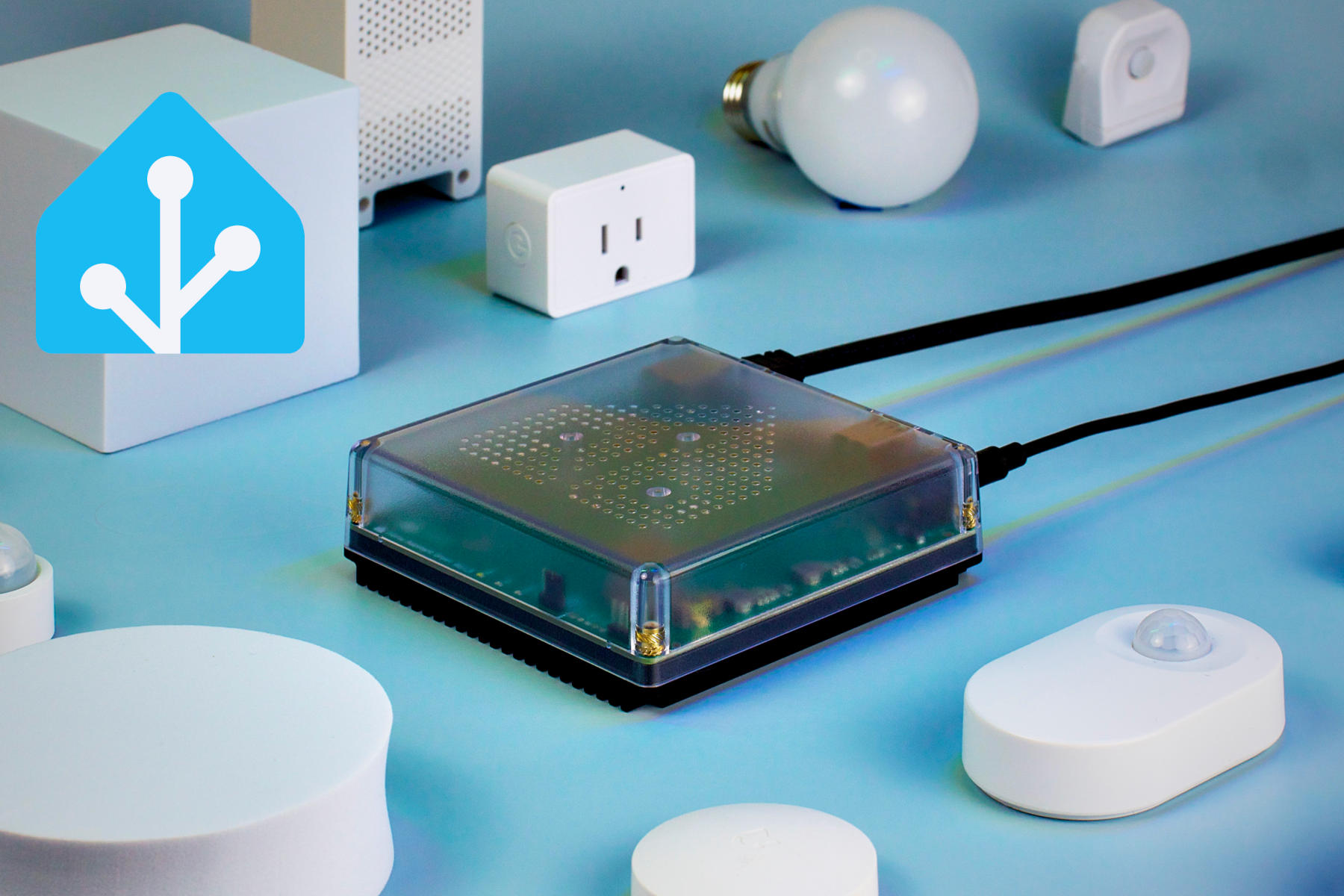
What's wrong with mainstream IoT?
Their system works beautifully. We can see it in their adverts. What are we missing? Let's see. These cool and pretty looking mainstream IoT devices are overwhelmingly sold with “cloud” connectivity. “Control it with our App!” It sounds good. It's certainly convenient at first.
Now, what does “cloud connected” imply? It implies our command to turn our light on goes out from our phone, over the Internet, to “the cloud” which just means somebody else's computer, where it's processed through our account on their system, and from there the command comes back to our light which then turns on. Ta-da! And our security camera feed shows up in our monitoring page on their computer system. Just like they showed in their adverts.
Except when it doesn't. Except when the internet is slow, we wait, and then after a while our light turns on. Except when they mess up and show our private camera feed to some other customer and theirs to us. (Yes, that happened.) Except when their communications and their computers are poorly secured and get hacked. (Yes, lots of times.) Except when their company goes bust overnight and all our devices stop working. (Yes, that happens too.)
When we use the vendor's app and “cloud connected” control, it means we are renting the use of our device as a service from the vendor. The vendor permits us to use the hardware we bought, but only through the intermediation of their servers. We can use it in ways they allow, for a time they determine, until they discontinue that service or go bust or require us to upgrade or pay extra or watch adverts or agree to new terms. Whatever they want. We “bought” it but we don't own it. Or we could say we own the bare hardware but we don't own the functioning product.
What's the Solution?
The alternative is that we can use IoT devices that are locally controlled, that depend only on our own local network, and therefore can respond fast no matter what our Internet connection is doing, and remain solely under our own control no matter what happens to the Vendor.
My recommendation for a home automation control centre:
Home Assistant <home-assistant.io>
Home Assistant lets you control and monitor everything — doorbells, lights, cameras, action! — and wrenches back your local control over Big Tech branded devices from Amazon, Google, Apple and the rest.
“Open source home automation that puts local control and privacy first”
Depending on your level of technical expertise there are different ways to obtain Home Assistant. For ordinary people looking for the simplest and most reliable way, I would recommend buying a tiny stand-alone hardware device with the software pre-installed, such as the “Home Assistant Green”.
On the other hand, with it being freedom software, you or your techie friend could set up Home Assistant on pretty much any computer such as a laptop or a Raspberry Pi. That would be a good option for experimenting with it.
For lots of information about using Home Assistant, listen to The Self-Hosted Show podcast.
For recommendations on security cameras, also consult The Self-Hosted Show.
For your smart switches, plugs, lights, temperature sensors etc.: mylocalbytes.com (UK) or cloudfree.shop (USA).
What About Other Options?
My recommendation for Home Assistant is what seems to me the best solution for most ordinary people, friends and family. Techies and the curious should take a look at these two other freedom-respecting home automation hubs.
For those building software, Mozilla WebThings is an important project providing “an open platform for monitoring and controlling devices over the web”.
What Will Julian Do?
At the time of writing I am just beginning my home automation. My first IoT device is:
- a “smart” plug/socket (switching, power monitoring)
Plug a light into the smart plug. Click! It's on. Click! It's off... on, off, on, off. That's fun. OK, that's enough of that.
Plug my fridge into the smart plug: it tells me the power consumption when the fridge motor is running, when it isn't, and the total energy and average power over a day. That's interesting. Click! It switches off... oops, didn't mean to do that. Keep it on.
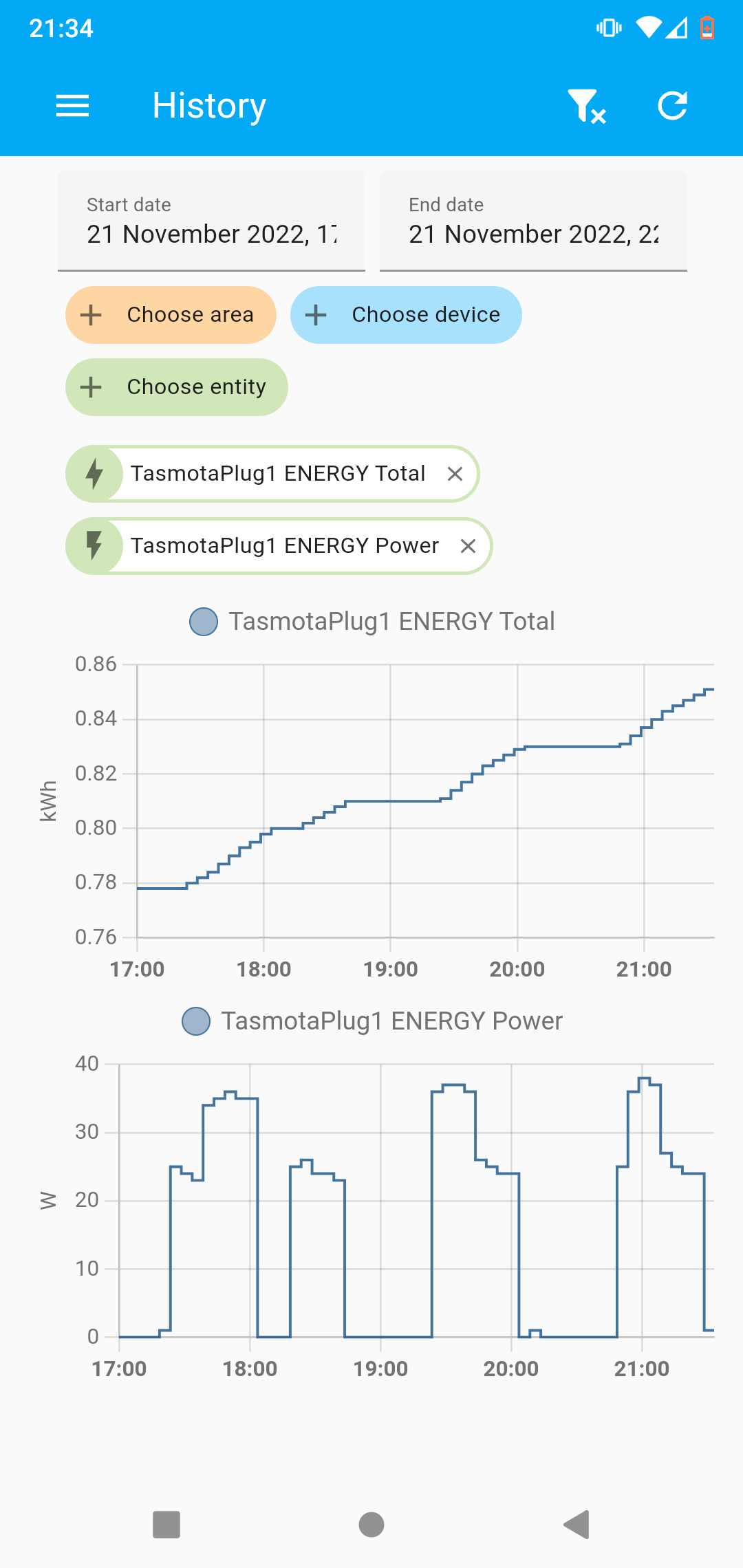
There are lots of ways to run Home Assistant. The easiest way for me to start was an almost one-click install of Home Assistant on YUNoHost. If I outgrow that, I can run it in its own virtual machine (VM) on my ProxMox VM server. [Edit: After a few months I did exactly that.]
Longer term, I have been hearing that people get used to their home automation and expect it to be always available, a permanent fixture of the house. To improve reliability, by taking my general-purpose servers out of the equation, I would seriously consider moving it to a Home Assistant Green self-contained physical device.
On my phone I installed the official Home Assistant companion app from f-droid. As well as providing access to the HA dashboards and configuration, this app also adds a Home Assistant integration that monitor's the phone's power stats (battery level, etc.) and optionally lots more kinds of statistics.
Now I have got it up and running and kicked the tyres with my first integration, I might try:
- “smart meters” for my electricity and gas supply (energy data)
- garage door sensor (turn on light, alert when I left it open)
- voice assistant / smart speaker: Hopes and promises for open-source voice assistants in LWN summarises the landscape of FOSS smart speakers, the most promising being Rhasspy which is being brought in to Home Assistant, and OpenVoiceOS (OVOS) which is taking over from where Mycroft was going
- solar panels or a heat pump (may provide energy data)
Related
- A talk, Practical Computerized Home Automation by Bruce Momjian at FOSDEM'23. “Home automation is an elusive technology — often desired, rarely achieved. This talk explores a successful ten-year home automation deployment, outlining the challenges that derail many attempts. It will cover technology choices, programing basics, and a dozen successful applications.”
- A talk, Challenges in Home Energy Management by Markus Storm at FOSDEM'23. “How to best use your own PV-generated power ... deploying openHAB ... covering the most power intensive use cases of a household: EV charging, heat pump and white goods operations.”
Update 2023-12: Now recommend Home Assistant Green instead of Home Assistant Yellow.
This article is part of my Open Source Gadgets series.
#fossGadgets #cloudFree #smartHome #degoogled #awesomeFOSS #openHardware
Follow/Feedback/Contact: RSS feed · Fedi follow this blog: @julian@wrily.foad.me.uk · matrix me · Fedi follow me · email me · julian.foad.me.uk Donate: via Liberapay All posts © Julian Foad and licensed CC-BY-ND except quotes, translations, or where stated otherwise