Our Own SignaturePDF — Awesome Open Source
You know that feeling when they send you a PDF to sign? “Simply print, sign and scan!” Or the more sophisticated ones, “Sign it digitally in our partner's secure signing system!”
Well, thanks to this awesome open source SignaturePDF, created by 24eme.fr, now we can sign a PDF file digitally, in our own home network.
Here it is running in my private network. I installed it inside YUNoHost, which is nice and easy. We start by uploading a PDF file:
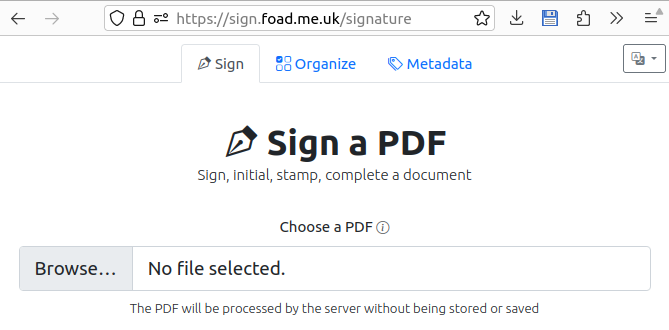
Then we add our signature (draw it, type it, or upload an image) and other annotations:
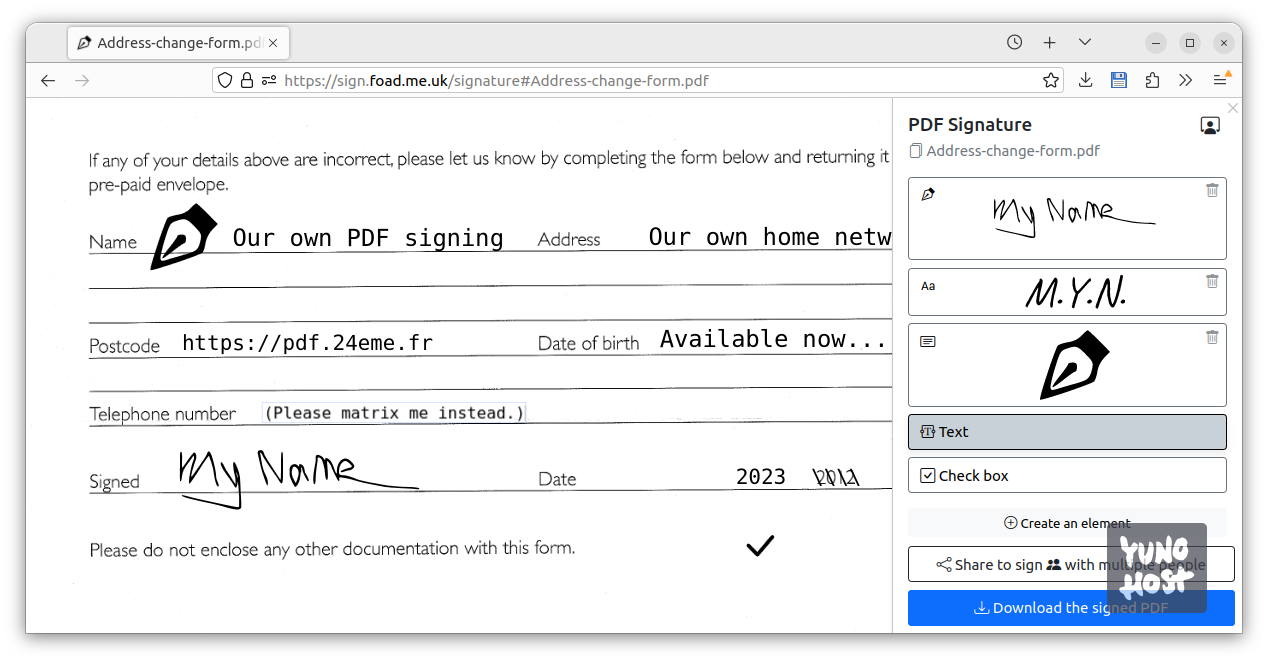
Then either we download it, or we share a link for other people to add their signatures:
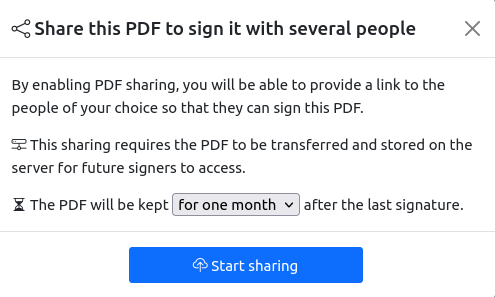 |
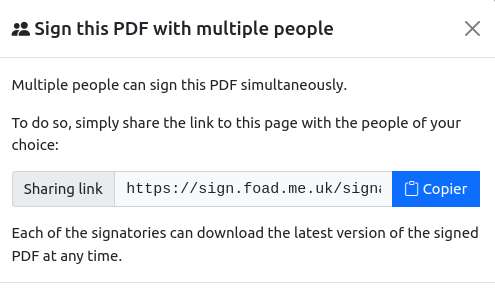 |
|---|---|
SignaturePDF supports not only signing but more: organising pages (rotate, delete, etc.), editing the embedded metadata (author, title, etc.) and (in development) compressing a PDF file.
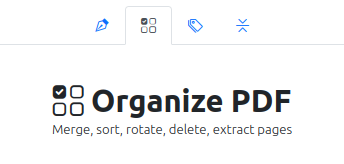 |
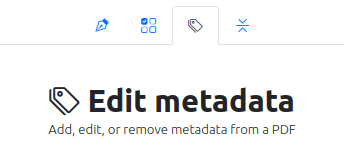 |
 |
|---|---|---|
I have been running SignaturePDF since I heard of it a few months ago. It was already very neat, both useful and pleasant. Until recently the interface was only in French, which was OK for me, but now they have made it localisable and added an English translation. That, and seeing it grow new features like the sharing and the page organiser, while maintaining simplicity and quality, are the reasons I decided to blog and recommend it to you now.
Try it on their site — SignaturePDF — and then self-host it!
Alternatives
Here are some other open-source document signing systems.
SignaturePDF is for small scale use and making a document that looks similar to one that was printed, signed and scanned.
By contrast, DocuSeal and OpenSign and Documenso are more powerful, commercial, systems. DocuSeal and OpenSign can also attach cryptographic signatures in accordance with e-signing standards, and feature APIs for managing them programmatically.
FOSS Ethical Stance
SignaturePDF stats show steady development since 2021, and Documenso since 2022, both with community contributions. DocuSeal stats and OpenSign stats both indicate they suddenly published their source code in 2023, with OpenSign showing some community involvement, and DocuSeal showing only two significant contributors, at the time of review (February 2024).
The documentation sections for self-hosting DocuSeal and OpenSign look rather sparse in both cases — figure out the details yourself. Documenso and SignaturePDF look more committed to self-hosting.
All four of these projects appear to be living entirely in Big Tech land for their code hosting (Microsoft Github — why's that bad?) and communication channels (Discord, ExTwitter, Facebook and the like — why's that bad?).
Documenso presents itself as an “open startup” with published seed funding and salaries.
[EDIT 2024-02-29: add Alternatives and FOSS Ethical Stance sections.]
#awesomeFOSS #selfHosted #yunohost
Follow/Feedback/Contact: RSS feed · Fedi follow this blog: @julian@wrily.foad.me.uk · matrix me · Fedi follow me · email me · julian.foad.me.uk Donate: via Liberapay All posts © Julian Foad and licensed CC-BY-ND except quotes, translations, or where stated otherwise