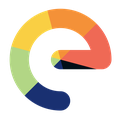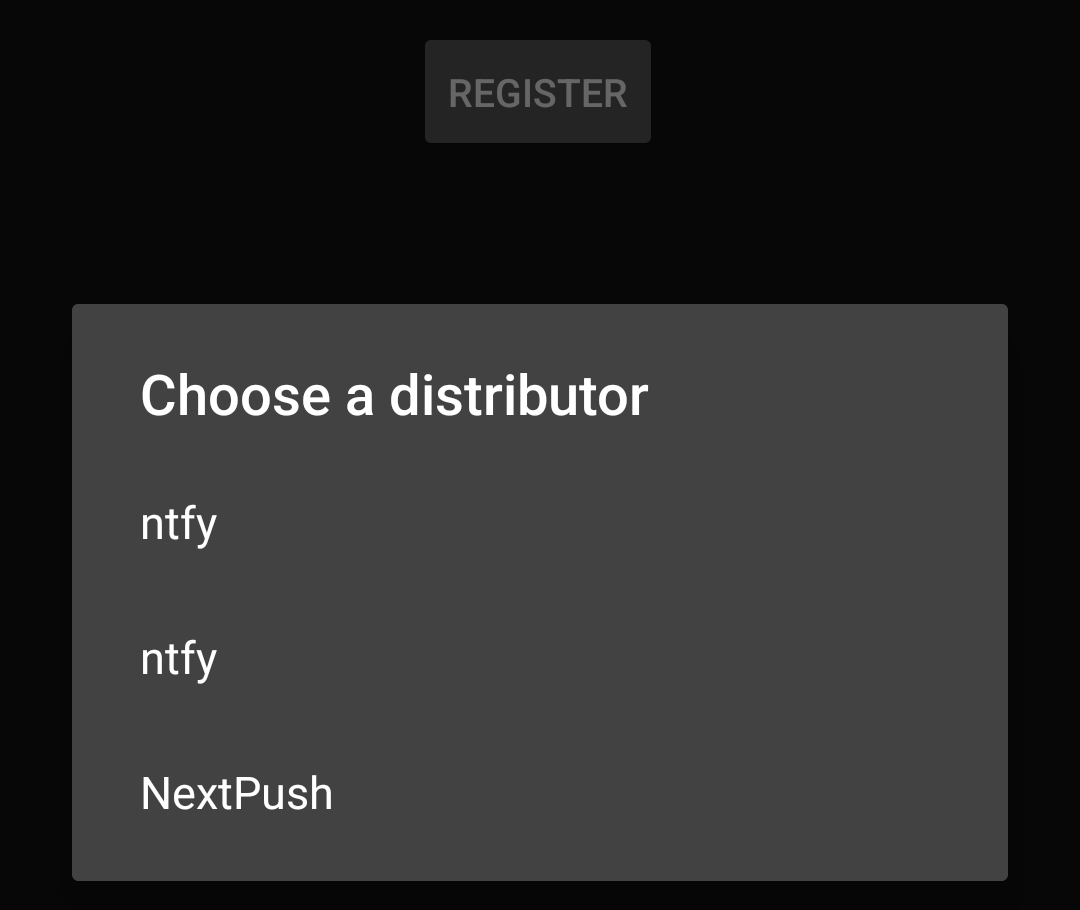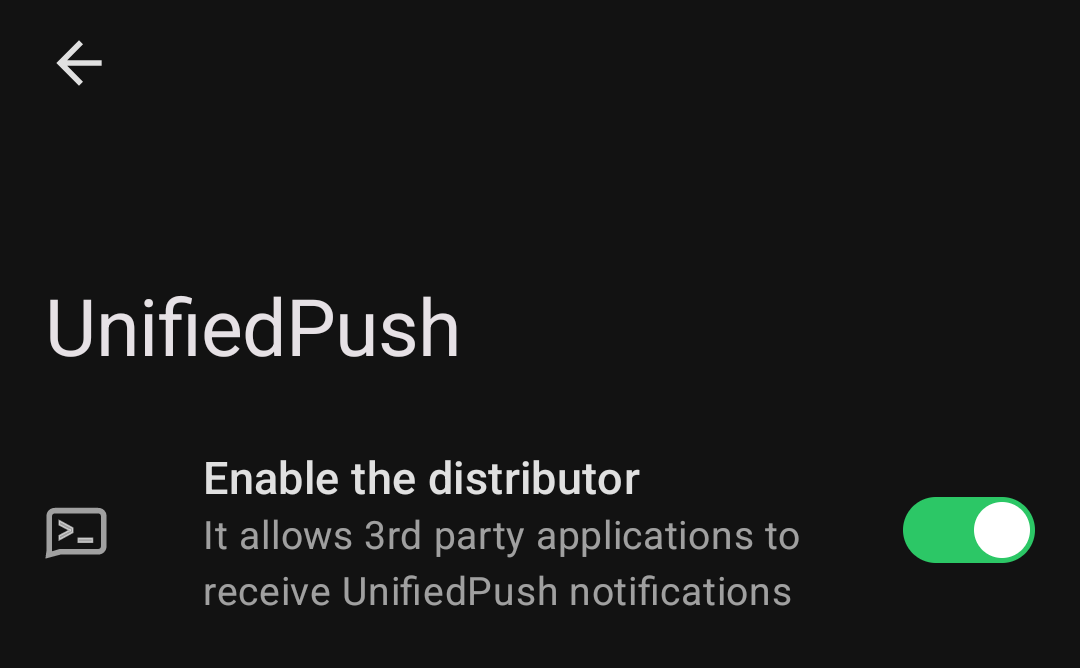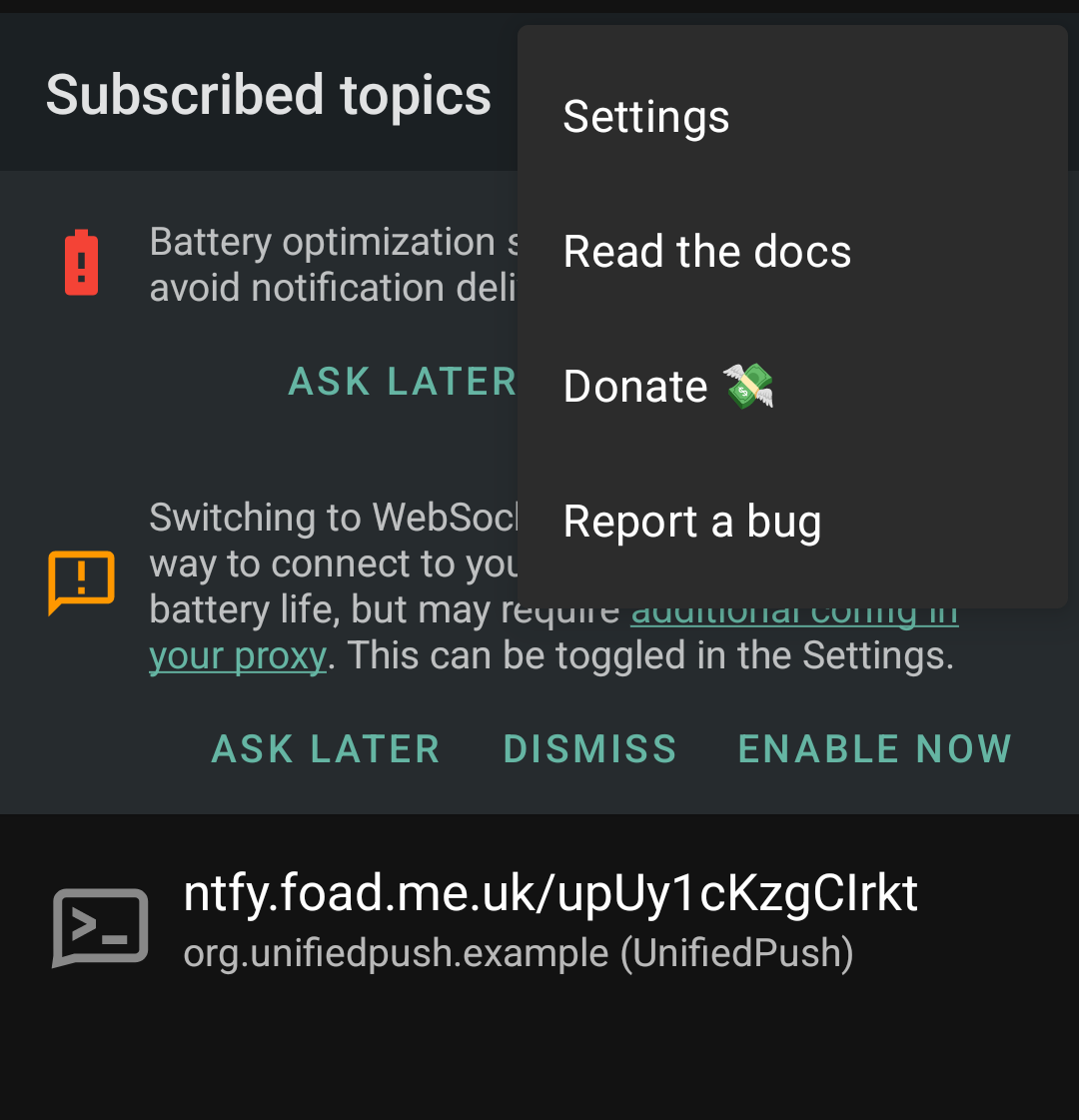Going Google-Free with UnifiedPush in /e/OS
Congratulations UnifiedPush! Congratulations Murena!
Murena's /e/OS 2.5 ships with UnifiedPush support included as announced by a small note in the 2.5-t release notes .
This exciting development brings Google-free push messaging to the regular users of an important player in the freedom mobile OS space.
So What?
Push messaging is the system that enables incoming messages to wake up and reach our apps, instantly and efficiently.
To achieve this, the phone operating system keeps a single network connection open to a push messaging server. The apps don't need to keep running in the background: they can go to sleep. When a push message arrives, the OS wakes up the relevant app and hands it the message.
All our apps share this push service — even the “private” ones — if they want push messaging.
That's great, except... Who Cares Who Delivers Our Notifications?
Until now, most people's phones run Google or Apple software. The Big Techs operate and control those phones. Along with everything else, they provide the push messaging service. And so they, Big Tech, control it.
The UnifiedPush public open standard changes this. With UnifiedPush, we are no longer merely “users” of our devices but are in charge of them. With UnifiedPush, we can choose which service provider will deliver our push messaging. Thereby we are in control of who has the ability to monitor or block our push messaging.
UnifiedPush has been available to those interested, for a while now, but until now it has required installing extra software.
Putting the support for push messaging into the operating system means users people who choose not to be operated by Big Tech will now be able to simply install the apps they care about and immediately have the alternative system working for them.
Technical
I'm going to delve into the technical side of this initial release, because it's a big interest area of mine. If you are a regular user, I suggest at this stage you might concentrate on switching to /e/OS or another freedom mobile OS and expect this functionality will be maturing quickly from now on and soon be seamless. If you're an early adopter or interested in its development, read on.
I am trying it out. I already run /e/OS on my main phone and upgrading to version 2.5 was simple with the built-in upgrader.
The OS embeds a custom fork of ntfy, calling itself “foundation.e.ntfy 1.17.0”. So, congratulations also to ntfy! At this stage the developer of ntfy, Philip Heckel, told me in #ntfy room he was “not yet involved” in this development and this is the “First I'm hearing about it.”
ntfy is a notification system that can also provide UnifiedPush service. It is so good at this job that it has for some time been the UnifiedPush implementation recommended for most people. One can install the ntfy app and it provides UnifiedPush service to our other apps.
When we install the ntfy app ourself, we may either let it use the creator's default server (at ntfy.sh) or configure it to use our choice of ntfy server, if we know of one or if we run our own. As with anything, using someone else's server comes with conditions and restrictions, especially if we don't pay for the service, so we need to think about that.
Let's see what /e/OS does.
If not Google's then Whose Server?
In this push service built in to /e/OS, there is no configuration UI. There is a tiny settings UI where we have to “enable” the service — see below. Technically, the full ntfy UI is also available, but not accessible through the normal system UI — neither the app launcher nor the settings. But as curious techies we can hack in to it if we like. See below.
What we can do is install and use the UP-example app. Click the “REGISTER” button, and we discover it's preconfigured to connect to... . o O (their own ntfy server?) No! It connects to ntfy.sh, the server run by the author of ntfy. Hmm.
I should say that I found this while not signed in to Murena's “e cloud” services. It's possible and would make some sense if it would point to a different server if signed in. I will be interested to find out.
The first thing to comment on, then, is Murena will surely need to run their own push server, for privacy and scaling and economic reasons, or else make an agreement with ntfy. In the short term, to get things started, it may be acceptable for everyone to be subject to the free (gratis) ntfy service's rate limits and other conditions. That's something that can be changed later, seamlessly, because UnifiedPush doesn't require app (server) developers to know or care which service provider they will eventually be connecting to.
Secondly, for privacy and self-determination reasons, there should be a way to use our own choice of server, but not necessarily as a dedicated configuration option. A better way might be to tie it to the main Nextcloud account through a single-sign-on, so that when we set up the phone we have only to make that one choice of service provider and expect it to cover all services. That would give people the advantage of simplicity which is how the Big Techs play that game, but now with open standard technologies enabling us to have a choice among service providers.
When an app registers for UnifiedPush service, if more than one distributor is installed, it asks which to use. A normal user would have only one, and would not see this. Here as an experimentor and developer I already had both ntfy and NextPush installed:
It's not ideal that it identifies as “ntfy”, exactly the same as the official ntfy app. I expect this will soon be changed to /e/OS branding.
The tiny settings UI is found a the bottom of the system settings menu.
It's disabled by default. In this state, the UnifiedPush service is still advertised to apps, and they can register, but push messages are not delivered. (I suspect this isn't how we want the disabled state to be. Probably it should not advertise as available.)
That's all the configuration we get in this version of /e/OS.
(Aside: I couldn't find this in settings, to begin with. Searching in settings for “ntfy” or “push” or “unifiedpush” doesn't return any results, for me.)
Let's Hack In
As a developer we can access the ntfy UI through the system terminal, for example through an ADB shell (running this command on a USB-connected computer with “adb” tool installed, with ADB USB debugging enabled in the phone's developer settings):
adb shell am start -n foundation.e.ntfy/io.heckel.ntfy.ui.MainActivity
Just the same as in the user-installed ntfy app. (I can compare them side by side because I also have it installed, because I was already using it before this upgrade.)
We first notice this screen prominently shows some warnings about battery optimisation and choice of connection protocol. Are these warnings relevant to this version?, I wonder. (At first it showed only the first, and later both.)
And it lets us open its settings. In the ntfy settings we can choose our own server, and I can confirm this takes effect and works.
This screen also shows the currently subscribed topics — here, the “example” one — and after configuring it to use my own server, the displayed URL confirms that. (Generally one “topic” corresponds to one app.)
Ntfy Not NextPush?
I'm a little surprised Murena chose ntfy, seeing as their system is closely coupled to Nextcloud: there is also Nextpush (source on Codeberg, yay!), a Nextcloud-hosted UnifiedPush server module and its client app, that could be used instead. Perhaps they found ntfy is more stable or refined than Nextpush.
UnifiedPush developer S1m says the “Next version of NextPush will be a lot more stable, and I've rewritten the UI.”
The Future
While UnifiedPush is pretty good standard already, it is still maturing. Some important, recent improvements are making their way into the standard and into implementations like ntfy right now. These include full compatibility with the WebPush standard, and a better way to wake an app without it needing permission for unrestricted battery usage.
An adjacent recent development is DAV Push, an open standard for pushing instant updates to our shared files, calendars and contacts through CalDAV, CardDAV and WebDAV, which can also work through UnifiedPush.
To ensure people can exercise their right NOT to depend on Google, we have wider work to do. Integrating a UnifiedPush distributor is one useful step towards it. Beyond this, we need to be working with the developers of popular apps to get them supported, sharing this development across the freedom mobile OS ecosystem, deploying servers, ensuring reliability, and more. I write about this in a follow-up post: UnifiedPush — Wider Developments .
Conclusion
The details of this initial implementation seem to me to indicate an early preview release, with significant changes still needed. But that's OK: these technical implementation details can be changed.
Leaving that aside, the social side of this is amazing: it's making UP available to main-stream users. That's a big deal for the libre mobile ecosystem. Hurray!
- Add UnifiedPush to /e/OS to make it possible for developers to avoid FCM and better support F-Droid applications — an /e/ community forum thread requesting UP support.
- Source code of /e/ fork of ntfy: https://gitlab.e.foundation/e/os/ntfy-android
- “Integrate ntfy in /e/OS” —merge request, including a simple settings UI (just enable/disable).
- Romain Hunault of Murena is presenting it at Capitole du Libre 2024 this afternoon.
#unifiedPush #degoogled #awesomeFOSS #eOS #Murena #ntfy #mobiFree
Follow/Feedback/Contact: RSS feed · Fedi follow this blog: @julian@wrily.foad.me.uk · matrix me · Fedi follow me · email me · julian.foad.me.uk Donate: via Liberapay All posts © Julian Foad and licensed CC-BY-ND except quotes, translations, or where stated otherwise